How to Turn Off Google Assistant For All Phone Android
Google Assistant is a personal assistant app for Android users. Google Assistant can help users to do many things, such as making alarms, notes, schedules, and more. Google Assistant can be used via voice commands. So users say a certain sentence and Google Assistant will process it immediately. But there may be some people who do not need Google Assistant for some reason.
Sometimes some people do not want to use Google Assistant for some reason. Suppose the author himself. Authors rarely use the Google Assistant app and prefer to create (egg schedules, alarms, etc.) manually. Or there may also be other users who are less familiar with English or the language is not supported by Google Assistant. It would be a hassle to use the Google Assistant app. Then can Google Assistant be turned off? The answer, can.
Well, in the discussion this time is to discuss how to disable Google Assistant on Android Phone.
- The first is opening Google Now Feeds. If the user Pixel / Google Now Launcher can simply swipe to the left on the home screen.
- Swipe from the left side on the Google Feeds Screen will display the menu.
- Select the "Settings" menu. Then the Google App settings menu will appear.
- On the top side, there are menu settings under Google Assistant then tap menu settings.
- Then select the option "Phone" and then stay "Turn Off" in Google Assistant settings.
The last step is to do the testing. Pass the test, as usual, to run Google Assistant with voice commands, and then Google Assistant will not appear. Up here the way to disable Google Assistant is done.

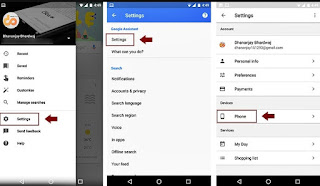


.png)


