GLTOOLS For Optimizing Applications Games and Applications Lag
How to use the application GLtools to optimize android games and applications Lag - For those of you who were disappointed with the application and HD games that do not run smoothly when in use can use this method as a solution.

Applications GLtools work to change the system to make it more stable GPU run android apps and games that do not support the graphic and the system , so that there will be a lag time of use . For this reason this time I will share info on how to use gl tools to optimize Android applications and games that run smoothly . Check it dot!!!
preparation :
1 . Applications GLTOOLS ( Download )
2 . Device Should've on root
2 . Device Should've on root
1 . Downlaod and install GLTOOLS
2 . Open the application Tick GLTOOLS
all then select install
3 . Device will reboot automatically
image
2 . Open the application Tick GLTOOLS
all then select install
3 . Device will reboot automatically
image
How To Use:
1 . Open GLTOOLS , Select a game apps that will be optimized
2 . Then Check Enable Custom
Settings . . .
3 . Default ( system-wide )
4 . Set : Enable texture decompression :
All
5 . Enable texture recompression : All
6 . Use fake GPU info: checklist
7 . Use a template : select Adreno 320
8 . done
9 . Check by opening game
selected
Thus information about how to optimize android games and applications to run smoothly without constraints using Gltools application . If you have questions and complaints please comment and good luck . Thank You
( Screnshot GLTOOL WorkingSetting Optimizer Apps )
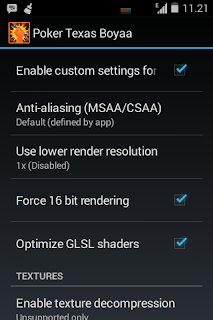
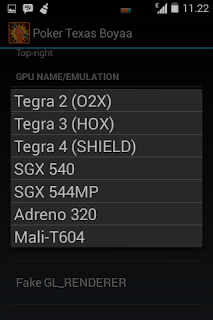
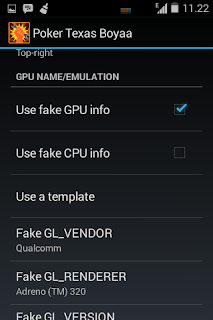

.png)


